Sign Up For An Event
1. Tap on the MORE tab at the bottom of the app.
2. Tap the SIGNUPS link
3. Tap on the event you’re interested in.
4. Tap the blue/green REGISTER button in the bottom left-hand corner.
5. Fill out the registration information and complete payment if required.
6. You will receive a confirmation email with event details.
7. Tap CLOSE to return to the app.
2. Tap the SIGNUPS link
3. Tap on the event you’re interested in.
4. Tap the blue/green REGISTER button in the bottom left-hand corner.
5. Fill out the registration information and complete payment if required.
6. You will receive a confirmation email with event details.
7. Tap CLOSE to return to the app.
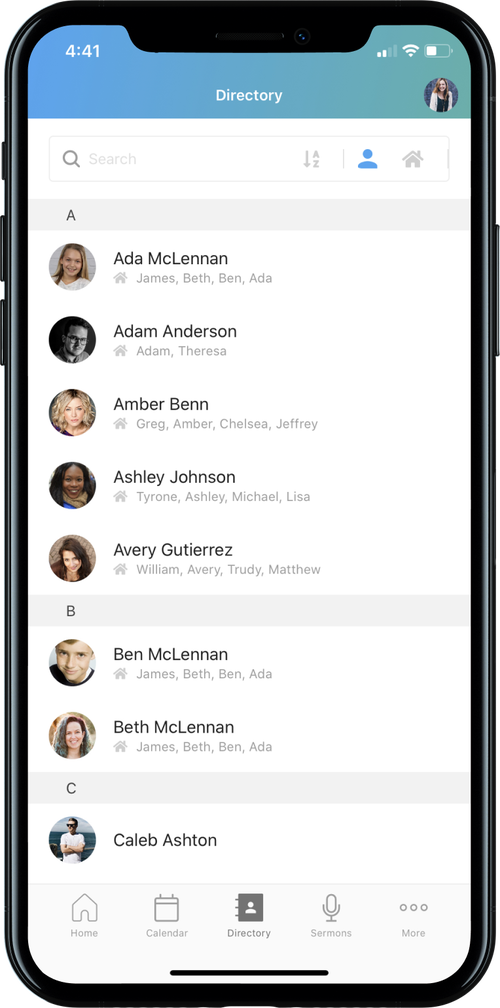
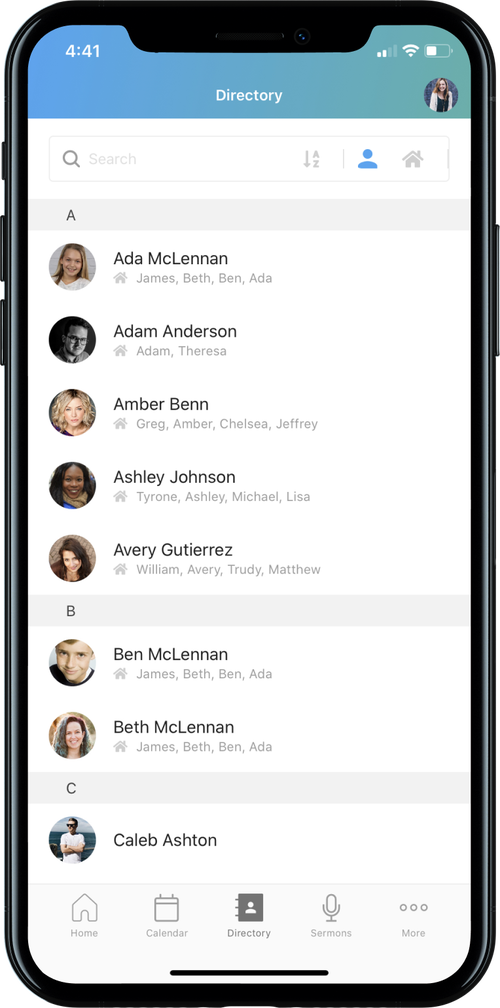
Cancel a Signup
1. Tap on the EVENTS tab at the bottom of the app.
2. Tap on the event you want to cancel.
3. Tap VIEW REGISTRATION
4. Tap the CANCEL ONLINE link at the bottom of the page.
5. Tap the blue/green YES, CANCEL IT button to complete the cancellation
2. Tap on the event you want to cancel.
3. Tap VIEW REGISTRATION
4. Tap the CANCEL ONLINE link at the bottom of the page.
5. Tap the blue/green YES, CANCEL IT button to complete the cancellation
What if technology is not my thing?
You can visit us any Sunday at the Welcome Desk. We'd be happy to sign you up for events, groups, etc. or walk you through how to access what you need. We're here to serve! You can also email Sheri Pedersen with any questions.
