BROWSE GROUPS
1. Tap the GROUPS icon from the bottom of the app.
2. If you are already in a group, it will be listed under MY GROUPS
3. Scroll down to FIND A GROUP, they are listed by category.
4. Tapping on a group will give you some information about it
5. Tap the CONTACT link to send questions to the group leader.
2. If you are already in a group, it will be listed under MY GROUPS
3. Scroll down to FIND A GROUP, they are listed by category.
4. Tapping on a group will give you some information about it
5. Tap the CONTACT link to send questions to the group leader.
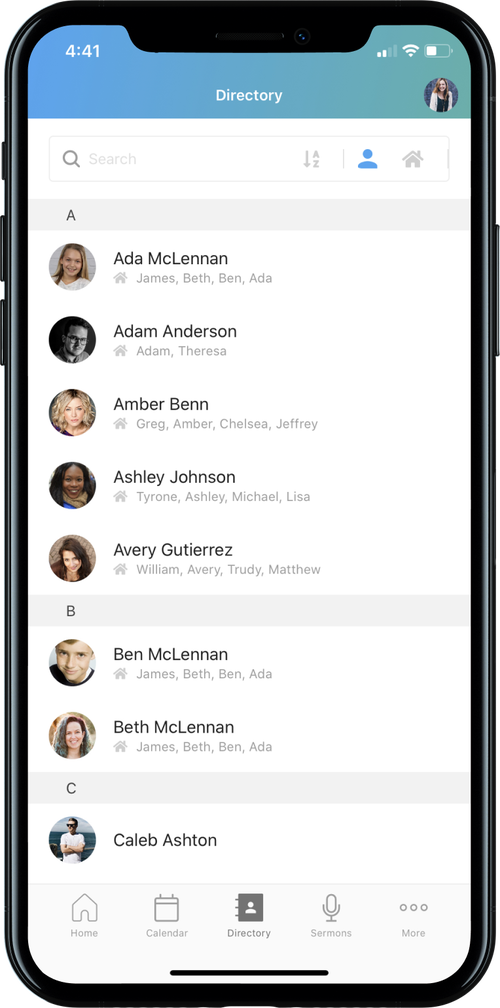
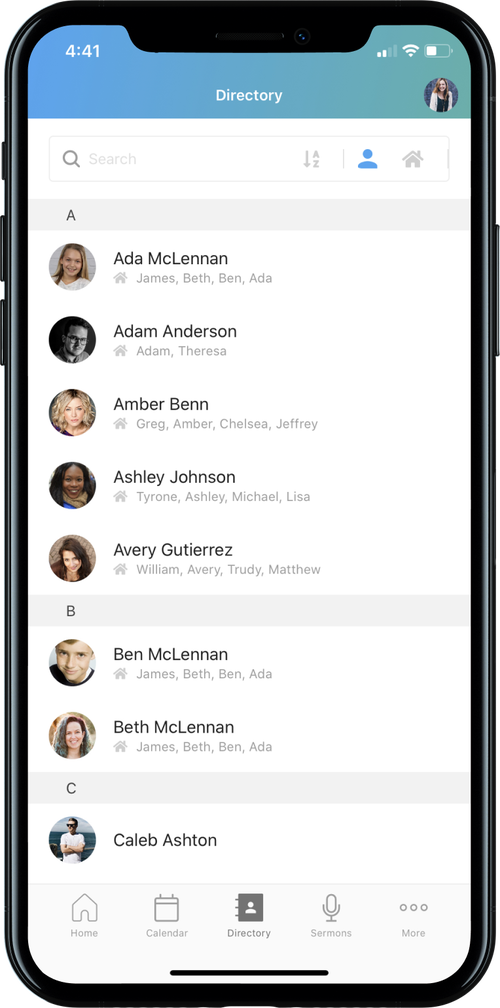
JOIN A GROUP
Send a request to the group leader for more information.
Groups that have space available are listed as OPEN.
1. Tap the GROUPS icon from the bottom of the app.
2. Scroll down to FIND A GROUP, they are listed by category.
3. Tapping on a group will give you some information about it
4. Tap the CONTACT link to send questions to the group leader.
5. To join the group, tap the blue/green REQUEST TO JOIN button. You may be asked to share a little information about yourself.
Groups that have space available are listed as OPEN.
1. Tap the GROUPS icon from the bottom of the app.
2. Scroll down to FIND A GROUP, they are listed by category.
3. Tapping on a group will give you some information about it
4. Tap the CONTACT link to send questions to the group leader.
5. To join the group, tap the blue/green REQUEST TO JOIN button. You may be asked to share a little information about yourself.
Group Features
Follow the links below to learn more about using Groups on the Church Center app!
It covers the topics:
- Logging in to Church Center
- Joining a Group
- Accessing Your Group Page
- Responding to RVSPs
- Sharing Your Information
- Set Notification Preferences
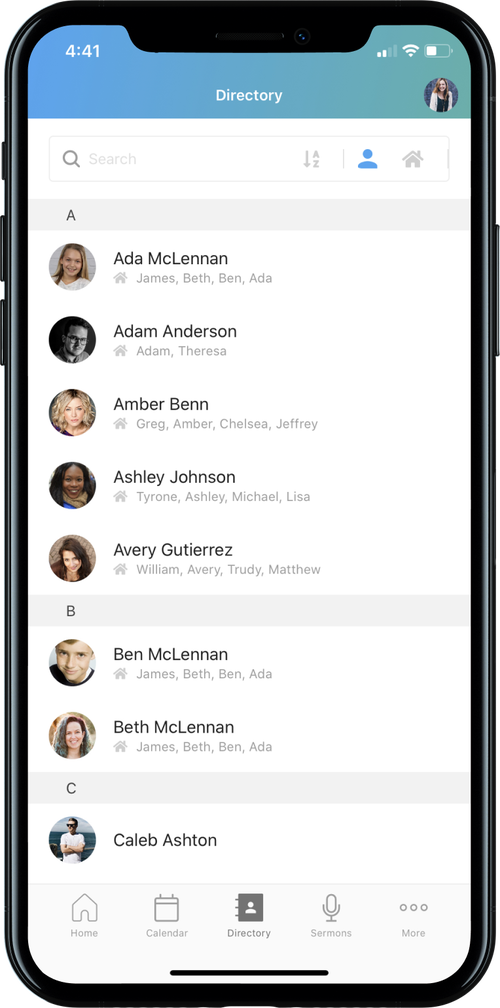
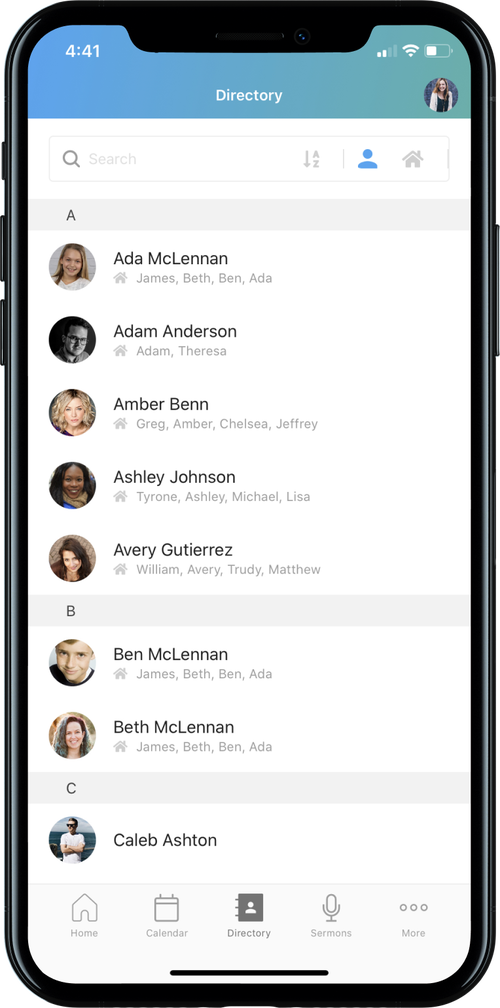
For Group Leaders
Group leaders are those who currently lead any group in Planning Center Groups. As a group leader you’ll interact with Planning Center in two ways. The first is how you will manage your group and the second is how your group members will access information about the group.
Managing Your Group
The Groups page on Planning Center is where you will manage your group info. Your group members do not have access to this site. When you click to the website you will be prompted to create a password and log in.
Want to learn how to…
Want to learn how to…
- Email your group
- Enable messaging between your group members
- Add new members
- Schedule events (or use events to organize your snack sign up and host home)
- Publish details about your group so new people can join
- …then check out THIS TUTORIAL! Or look at the Introduction to Groups for Leaders (Planning Center Help)
Responsibilities
As a group leader, you are an important part of leadership and shepherding at FBC and it comes with some expectations related to Planning Center. We ask that you give regular attention to the following responsibilities:
1. Maintain accurate group membership. As people join and leave your group, please make sure to update your group in Planning Center. Groups are a very important part of discipleship and overall engagement at Fellowship Bible Church and FBC leadership uses group membership as an indicator to know how well we, as a church, are shepherding the church body.
2. Create your regular events and take attendance. Similar to accurate membership, attendance allows you as group leaders to track engagement over time. Through attendance you (and FBC leadership) will know if people are missing or disengaging. You’ll then have the opportunity to follow and care for them appropriately.
3. Encourage your group to install and engage with the Church Center app for group member access.
1. Maintain accurate group membership. As people join and leave your group, please make sure to update your group in Planning Center. Groups are a very important part of discipleship and overall engagement at Fellowship Bible Church and FBC leadership uses group membership as an indicator to know how well we, as a church, are shepherding the church body.
2. Create your regular events and take attendance. Similar to accurate membership, attendance allows you as group leaders to track engagement over time. Through attendance you (and FBC leadership) will know if people are missing or disengaging. You’ll then have the opportunity to follow and care for them appropriately.
3. Encourage your group to install and engage with the Church Center app for group member access.
Group Member Access
Group members will access group information through the Church Center app. Through Church Center, group members:
- Access church contact and location info
- Their profile and family info– as well as profile photos that hep us get to know each other
- Manage online giving and see their Planning Center deductible giving history
- Access Group info such as resources, the event schedule, messaging, and group member info
- Register for church events
- Access mobile check-in for Sunday School
