STEP 1
Install the App
1. Open your phone’s application installation icon. On an iOS device tap on the App Store, or Google Play for an Android device.
2. In the search area (looking glass), type “Church Center” and tap the search button. Find the blue and green icon. Tap on it to select it, then tap “get” or “install” and your phone will automatically begin the free download.
2. In the search area (looking glass), type “Church Center” and tap the search button. Find the blue and green icon. Tap on it to select it, then tap “get” or “install” and your phone will automatically begin the free download.
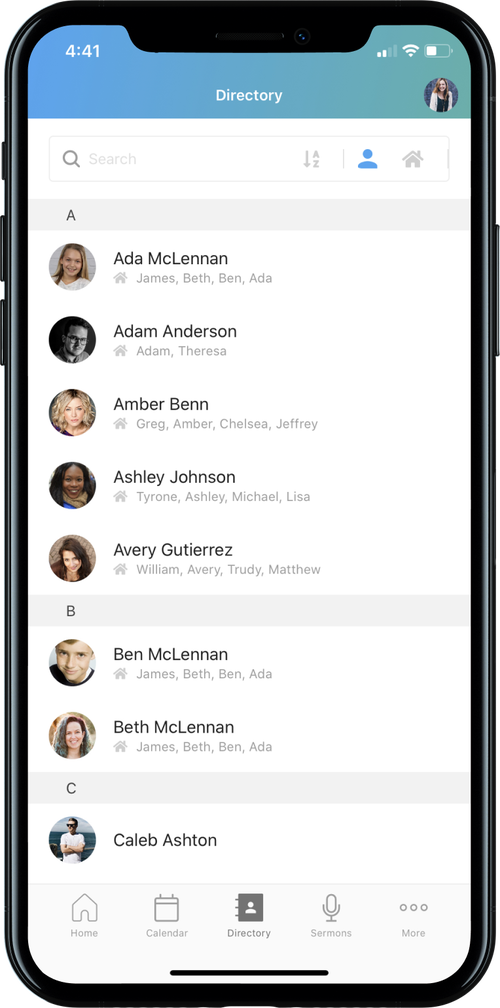
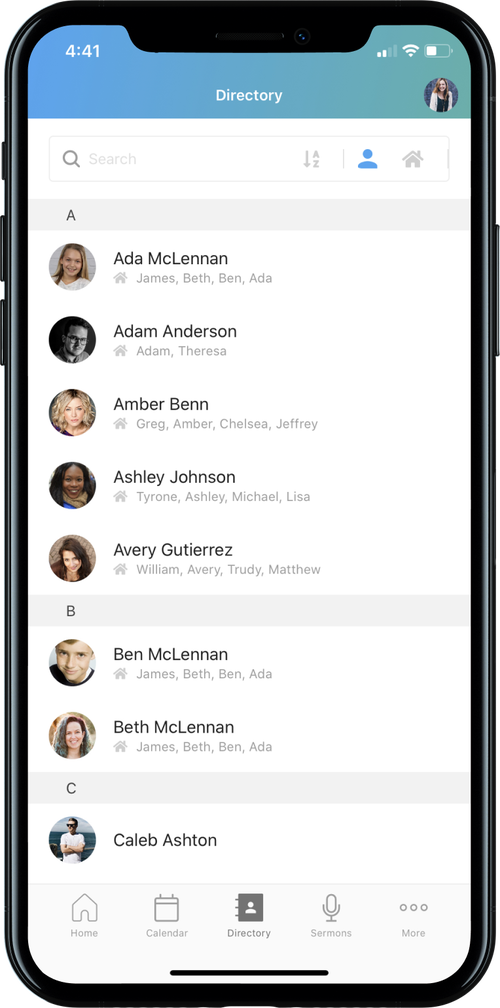
STEP 2
Add Fellowship Bible Church
1. Once the app is installed, open it. It will ask you to identify your church.
2. Find Fellowship Bible Church by zip code: 98404. Look for our black cursive logo.
3. Tap the logo to confirm “this is my church.”
2. Find Fellowship Bible Church by zip code: 98404. Look for our black cursive logo.
3. Tap the logo to confirm “this is my church.”
STEP 3
Add Your Profile
1. Once you confirm your church, it will say “Welcome to Fellowship Bible Church!” Tap “next” and enter your cell phone number.
2. You will receive a text message with a verification code; do not close the app when you go to retrieve the code. When you receive it, enter the code and tap “next.”
3. If you are already a part of our church database, you will be welcomed by name! If your number is associated with multiple accounts, choose your name and tap “continue.” (If you are not already a part of the database, you can create a new church profile.)
4. Follow the instructions on your phone until your profile is complete.
2. You will receive a text message with a verification code; do not close the app when you go to retrieve the code. When you receive it, enter the code and tap “next.”
3. If you are already a part of our church database, you will be welcomed by name! If your number is associated with multiple accounts, choose your name and tap “continue.” (If you are not already a part of the database, you can create a new church profile.)
4. Follow the instructions on your phone until your profile is complete.
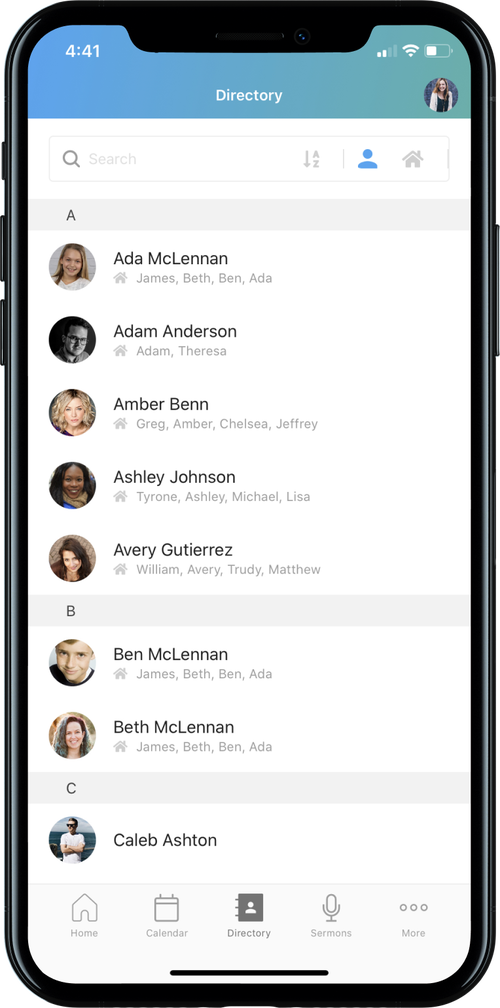
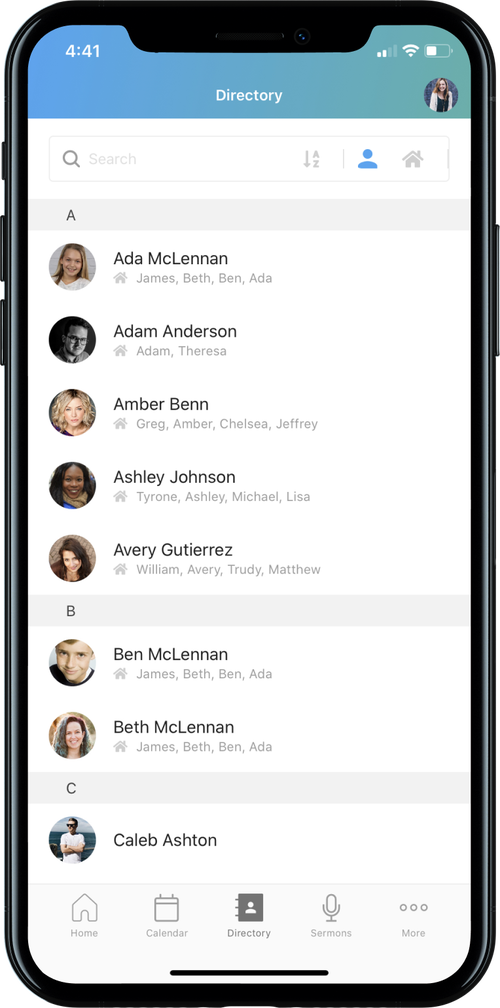
STEP 4
First Time Log-In
1. After you add or create your personal profile, you may be given the option to enable fingerprint or face identification for safety. This is optional.
2. Next, you will be asked if you would like to see notifications. We recommend selecting “yes” so you don’t miss important church announcements.
3. From now on when you open the Church Center App, it will automatically know who you are and that you are a part of FBC. You will always go straight to the home screen.
2. Next, you will be asked if you would like to see notifications. We recommend selecting “yes” so you don’t miss important church announcements.
3. From now on when you open the Church Center App, it will automatically know who you are and that you are a part of FBC. You will always go straight to the home screen.
STEP 5
Update Your Profile
1. From the home screen, you will see a circle icon in the upper right corner with your photo or initials in it. Tap it to view your current profile.
2. Add or update your profile picture, address and phone number, and identify family members. (For our database and directory proposes, a HOUSEHOLD is defined as parents and their minor children who all live at the same address.)
3. Return to the home page using the back arrow in the upper left corner.
2. Add or update your profile picture, address and phone number, and identify family members. (For our database and directory proposes, a HOUSEHOLD is defined as parents and their minor children who all live at the same address.)
3. Return to the home page using the back arrow in the upper left corner.
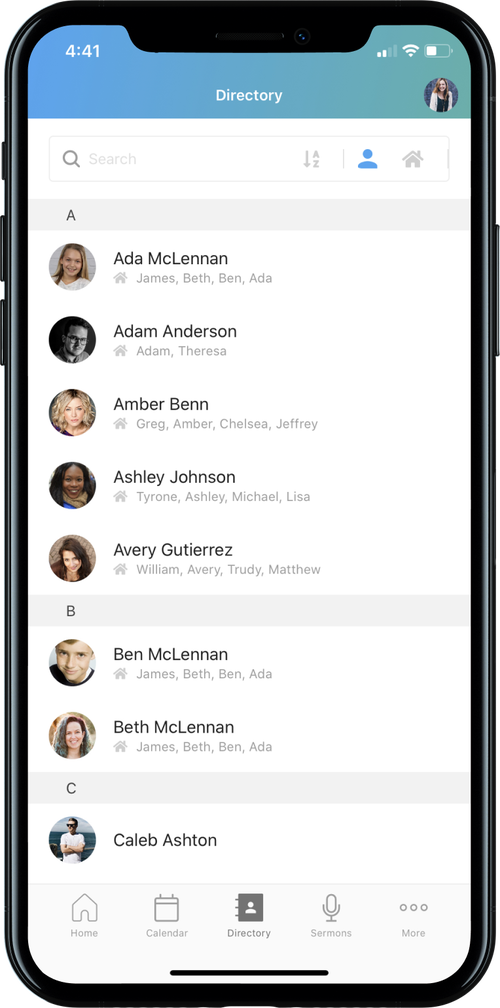
Benefits to Logging In
How Does Logging In Help?
- If you're new, logging in provides the information needed to connect with FBC in the future.
- Once you log in, you stay logged in (unless you log yourself out or don't access Church Center for 90 days or more). That means when you access Church Center in the future you don't have to keep logging in by entering your name and contact information, fetching an access code, etc.
- If you already have a profile with us, logging in means new information you give goes directly into your existing profile.
- When you log in, you can ensure accurate information not just for yourself, but your household members too.
- When you're logged in to Church Center you'll find a number of helpful icons and links to explore and make use of.
